Overview
Selling equipment in Flex is very similar to the normal prep process. The main difference is that a "Return" scan is not required for Outgoing resource types (for example, Retail), and the progress bar on the Manifest will not expect these lines.
From a Sales Quotes
In most cases, you will want to start the process with a Sales Quote. This is a unique Financial Document Element that has presets in place to make the process more natural. Some older Flex systems lack this element; if you're unable to locate it, please email support.
You will build the Sales Quote as you would a normal Quote. The only exception is that all items added are expected to be sold. By default, all items added to a Sales Quote will be "Retail."
The Workflow used by Sales Quotes is the same as Quotes so once ready, you will need to use the Create / Update Pull Sheet Workflow Action to generate a Pull Sheet. From there, your warehouse staff can pull and scan the items as usual.
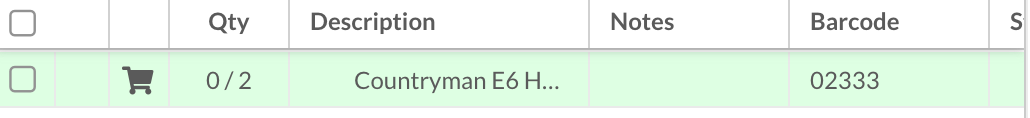
As stated in the overview, the main difference is that a "Return" scan is not required and the progress bar on the Manifest will not expect these items. The prep scan will automatically update the items to "Marked as Sold." However, you may still decide to finalize the Manifest. Keep in mind, any items with an outgoing resource type will not be marked as Presumed Missing after the Manifest is finalized.
From a Quote
If you're renting and selling equipment, you will start this process with a Quote. With that in mind, you will have both Rental (permanent assets) and Retail (outgoing assets) present on the Quote. By default, all items added to a Quote will be "Rental," so you'll have to change the resource type of the line to "Retail" (or any other outgoing resource type).
Similar to a Sales Quote, once ready, you will use the Create / Update Pull Sheet Workflow Action to generate a Pull Sheet. From there, your warehouse staff can pull and scan the items as usual.
Just like the Sales Quote, a "Return" scan is not required and the progress bar on the Manifest will not expect these items. The prep scan will automatically update the items to "Marked as Sold." However, you may still decide to finalize the Manifest.
Please note that any items with an outgoing resource type will not be marked as Presumed Missing after the Manifest is finalized.