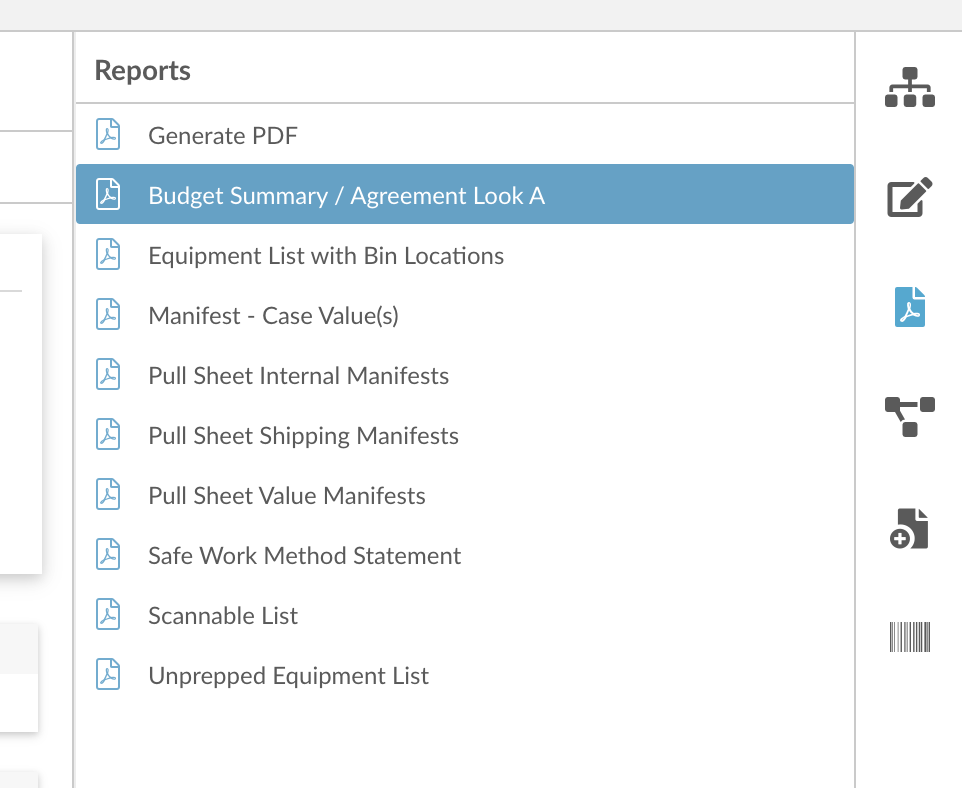Overview
There are a variety of Pull Sheet PDF reports that you can print. These reports can be found in the Workbench Menu (right-hand menu) of a Pull Sheet.
Using the Generate PDF Option
- Open the Pull Sheet for which you want to generate a PDF.
- Find the Reports section in the Workbench Menu.
- Click the report that you want to generate. An options window will appear.
- Choose the options for that report (typically Report Format, Paper Size, and page Orientation).
- Click GENERATE REPORT.