- Overview
- Adding a Payment Method
- Editing a Payment Method
- Deleting a Payment Method
- Undeleting a Payment Method
Overview
Payment Methods can be added to entered payments but are not required. However, this information can be useful for historical purposes. You can add as many Payment Methods in your system as you would like.
Adding a Payment Method
- In the Main Menu, go to System Settings and select Payment Methods.
- Click the Add New Payment Method button in the footer.
- Enter the Name, Payment Type, and other applicable information.
- Click OK.
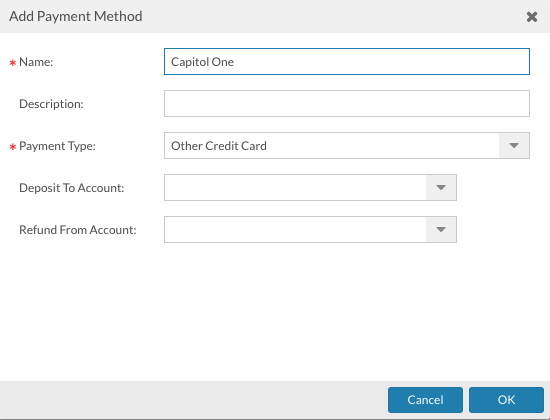
Editing a Payment Method
- In the Main Menu, go to System Settings and select Payment Methods.
- Double click the department you want to edit.
- Edit the applicable information.
- Click OK.
Deleting a Payment Method
- In the Main Menu, go to System Settings and select Payment Methods.
- Select the checkbox(s) for the payment method(s) you want to delete.
- Click the Delete Selected Payment Method(s) icon in the footer.
Undeleting a Payment Method
- In the Main Menu, go to System Settings and select Payment Methods.
- Click the "Show Deleted Only" option in the bottom left.
- Select the checkbox(s) for the payment method(s) you want to undelete.
- Click the Undelete Selected Payment Method(s) icon in the footer.