- Overview
- Adding a Production Task
- Editing a Production Task
- Adding a Default Production Task(s) to a Service Offering
- Deleting a Production Task
- Undeleting a Production Task
Overview
Production Tasks are assigned to Service Offerings so you can determine what tasks the service will be responsible for. This is useful when adding Labor to a Quote and you want to show that they will be responsible for Load In and Load Out, or simply just the Load Out. Your system will come with default options but you can add any additional tasks that you see applicable.
Adding a Production Task
- In the Main Menu, go to System Settings and select Production Tasks.
- Click the Add New Production Task icon on the bottom left in the page footer.
- Give the new production task a name and a description (optional).
- Click OK.
Editing a Production Task
- In the Main Menu, go to System Settings and select Production Tasks.
- Double click the production task you want to edit.
- Edit the applicable information.
- Click OK.
Adding a Default Production Task(s) to a Service Offering
- Within the left-hand Resource Browser, select the Services icon.
- Double click the Service Offering you want to add a Production Task(s) to.
- In the Production Tasks tab of the Service Offering, enable the applicable Production Task(s).
Changes will automatically be saved. Now when this Service Offering is added to a financial document, like a Quote, the Production Task(s) will be added as a child line by default.
Keep in mind, you can override the defaults after the Service Offering is added to a Quote. In addition, you can also select Production Tasks for Service Offerings even if there is not a default. To do so, select the blank Tasks line after adding the Service Offering to launch the Production Tasks selector.
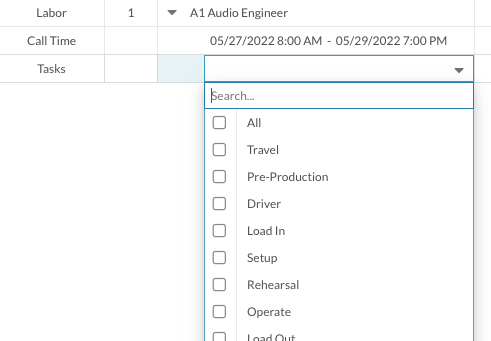
Deleting a Production Task
- In the Main Menu, go to System Settings and select Production Tasks.
- Select the checkbox(s) for the Production Task(s) you want to delete.
- Click the Delete Selected Production Task(s) icon in the bottom left.
Undeleting a Production Task
- In the Main Menu, go to System Settings and select Production Tasks.
- Click the "Show Deleted Only" option in the bottom left.
- Select the checkbox(s) for the Production Task(s) you want to undelete.
- Click the Undelete Selected Production Task(s) icon in the bottom left.