Overview
The Staffing Assistant is a useful tool that allows you to assign contacts to the labor service offerings you have on Quotes and Crew Calls. The Staffing Assistant uses Skills and Qualifications, so it may be helpful to review that section first.
Using the Staffing Assistant in a Quote
- Drag and drop a labor service offering into a Quote. Notice that the availability column shows -1 in red.
- Select the Options Menu located on the Labor line to select and launch the Staffing Assistant.

- Check the box next to the contact that you want to assign, then click OK.
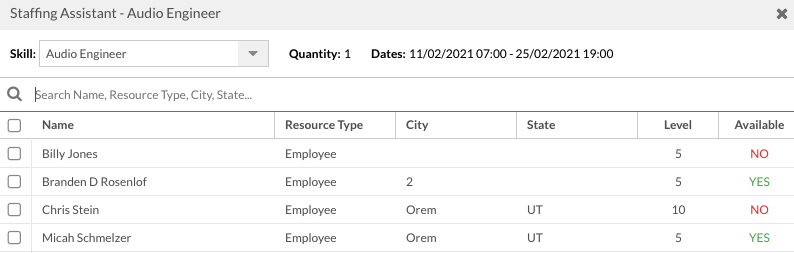
When you assign a contact to a labor role, a Crew Call will be generated as a child to the Quote. Additional labor assignments on the same Quote will be added to the child Crew Call.
Remember, if you added a default qualification to the labor service offering, then that qualification will automatically appear in the filter at the top of the Staffing Assistant (see Assigning Default and Associated Qualifications to a Service Offering).
With a qualification set in the filter, only contacts who have that skill / qualification will show in the Staffing Assistant. You can always change the filter if you want to see contacts with other skills / qualifications.
Using the Staffing Assistant on the Projects menu.
- On the Main Menu, go to Projects and select Staffing Assistant.
- Choose filter options, including skill / qualification, location, and a date range.
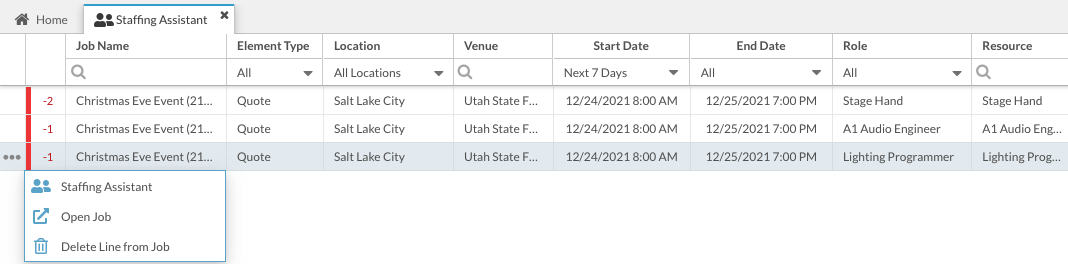
The Staffing Assistant page from the Projects menu will show labor service offerings from all Quotes and Crew Calls in your system between the chosen date range. By default, this date range will be set to the "Next 7 Days" and will show only unresolved labor roles. You can filter to show only certain skills / qualifications, and choose to include resolved labor roles or not.