Overview
If you have exported an Invoice from Flex to QuickBooks Online then created a payment for that invoice in QuickBooks Online only, you can retrieve that payment from within Flex. The retrieved payment will add as a child to the Invoice in Flex.
You can also retrieve updated payment information if the payment exists in both Flex and QuickBooks Online and changes are made to the payment in QuickBooks Online. That way the payment will be synced and up-to-date everywhere without having to manually change it in both systems.
Retrieving Payments from QuickBooks Online
This will only work if the following things have taken place:
- The Invoice in Flex has been exported to QuickBooks Online
- The Invoice in QuickBooks Online has had a payment applied to it
To retrieve a payment from QuickBooks Online:
- Open the Invoice in Flex
- Click the Financials icon (in the right-hand menu)
- Click Retrieve QuickBooks Payment(s)
If a payment exists in QuickBooks Online, you will see the following popup:
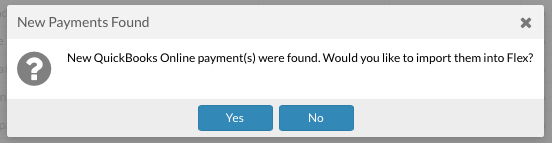
Click Yes to import the payment from QuickBooks Online to Flex. This will create a new payment element in Flex, which will add a child to the Invoice.
If there is no payment in QuickBooks Online, then you will see a message that says "QuickBooks Online has no payments"
If the payments in QuickBooks Online and Flex are up-to-date and matching, then you will see a message that says "QuickBooks Online Payments match Flex Payments"